Simulating a slow network connection when testing on mobile devices
Mobile devices often have spotty network connectivity - rural areas, sitting in the subway or in a car are classic situations where the connection suffers. So mobile native or web apps need to take this into account and degrade gracefully when network requests time out or the response takes a long time to arrive. You can set network parameters in most emulators (see here for Android) or use a tool like the powerful Charles proxy. But on a physical device this is of no use. This is especially useful to test different devices and platforms under real-life conditions.
Using a wireless router we can use Linux traffic shaping to add delay, slow down the throughput and also randomly drop packets. For this example I used OpenWRT because I’m familiar with it and because it has a long list of supported routers, but DD-WRT might work too. Get a supported router and a snapshot image of the unstable Barrier Breaker release for the router. Flash it and set up your wifi. I ended up bridging the wifi to the WAN port since I did not need any routing:
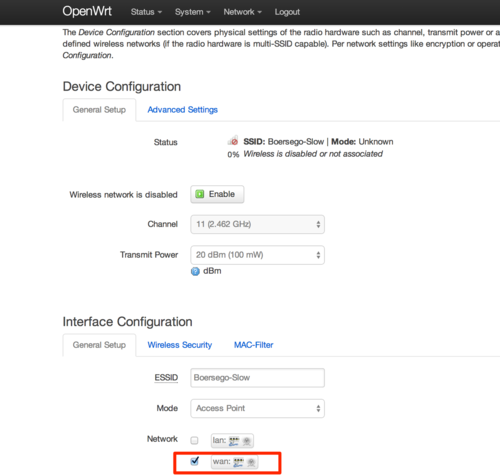
Next, I created a shell script called qos.sh in /root:
#!/bin/sh
# The bandwidth to simulate, here about 56kilobit per second. This is layer 2 bandwidth, so TCP/UDP and IP overhead will apply
BW=“56kbps”
# _Half_ the latency that we aim for. Since this applies to both the WAN port and Wi-Fi, the delay is applied twice, so this actually puts it at around 120+ms
LATENCY=“60ms”
# Chance of packet loss. Also applied to both interfaces, so it is 1%.
LOSS=“0.5%”
# The device name of your wifi device.
WIFI=“wlan0”
# The device name of your wan port
WAN=“eth0.2”
# Delete existing traffic control rules
tc qdisc del root dev $WIFI
tc qdisc del root dev $WAN
# Create a basic tc rule for wifi
tc qdisc add dev $WIFI root handle 1: htb default 12
# First apply the rate limiting through a HTC scheduler
tc class add dev $WIFI parent 1:1 classid 1:12 htb rate $BW ceil $BW
# Then apply the netem scheduler which handles delay and packet loss
tc qdisc add dev $WIFI parent 1:12 netem delay $LATENCY 10ms 25% loss $LOSS
# The same for WAN
tc qdisc add dev $WAN root handle 2: htb default 12
tc class add dev $WAN parent 2:1 classid 2:12 htb rate $BW ceil $BW
tc qdisc add dev $WAN parent 2:12 netem delay $LATENCY 10ms 25% loss $LOSS
You can download it from this gist. Mark it as executable with chmod a+x qos.sh and add the following to /etc/rc.local before the exit statement:
/root/qos.sh
The delay and packet loss in one direction could probably be eliminated. Bandwidth limiting needs to be applied in both directions though. The script is based on this StackExchange answer. More info on netem can be found on this OpenWRT wiki page.